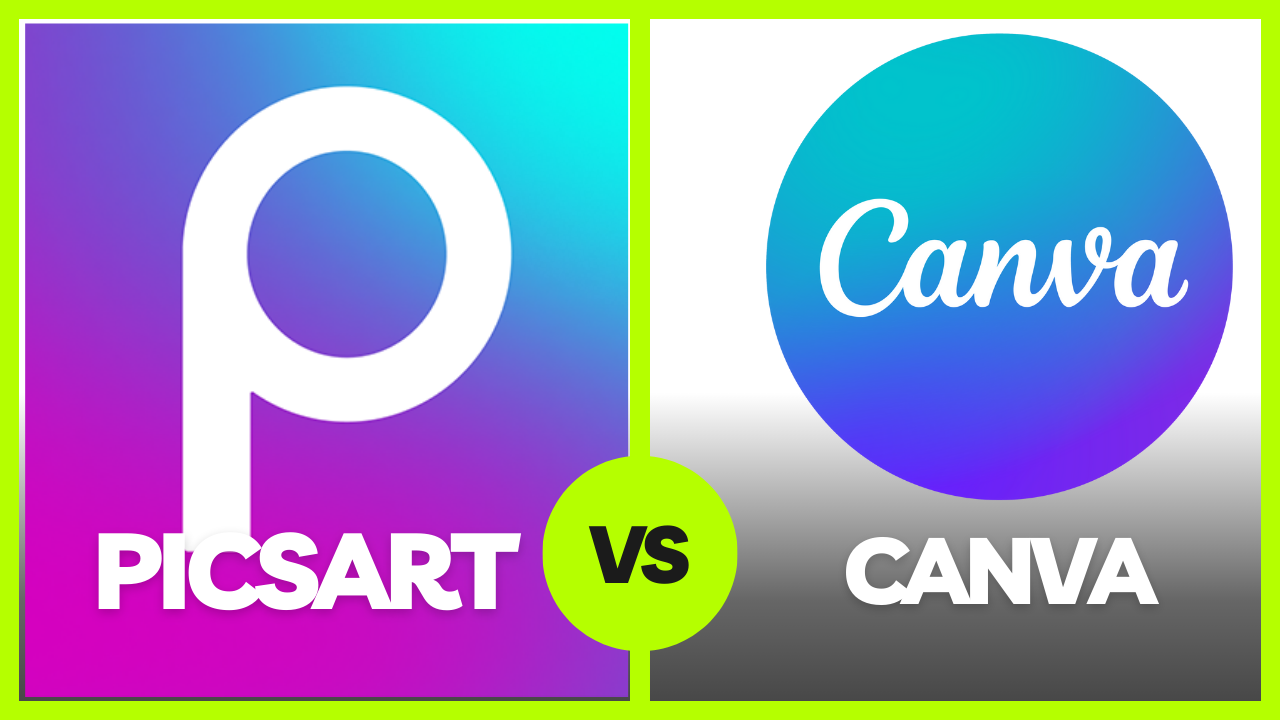In today’s digital age, visual content plays a crucial role in capturing audience attention and conveying messages effectively. Whether you’re a business owner, marketer, student, or creative enthusiast, having access to powerful design tools is essential for bringing your ideas to life. Two popular platforms that cater to these needs are PicsArt and Canva. In this blog post, we’ll compare PicsArt and Canva to help you choose the right design tool for your creative endeavors.
Overview of PicsArt and Canva
PicsArt: PicsArt is a comprehensive photo and video editing platform that offers a wide range of creative tools and features. Originally launched as a mobile app, PicsArt has since expanded to include a desktop version, providing users with seamless editing experiences across multiple devices. With its robust editing capabilities, advanced filters, and vibrant community of users, PicsArt has become a go-to destination for digital artists, photographers, and content creators worldwide.
Canva: Canva is a web-based graphic design platform that simplifies the process of creating professional-looking graphics and visual content. With its intuitive drag-and-drop interface and extensive library of templates, Canva is ideal for individuals and businesses looking to design anything from social media graphics and presentations to marketing materials and logos. Canva’s user-friendly approach has made it a popular choice among beginners and experienced designers alike.
Comparison of Features
1. Editing Capabilities:
- PicsArt: Offers advanced photo and video editing tools, including layers, masks, brushes, filters, and effects. Users can manipulate images with precision and create complex compositions with ease.
- Canva: Focuses on graphic design with basic editing tools such as crop, resize, and adjust. While Canva’s editing capabilities are sufficient for simple designs, it may lack the depth and flexibility required for more complex projects.
2. Templates and Design Assets:
- PicsArt: Provides a wide range of templates, stickers, clipart, and backgrounds for users to enhance their creations. The platform also offers customizable templates for social media posts, collages, and digital art projects.
- Canva: Boasts an extensive library of professionally-designed templates for various purposes, including presentations, flyers, posters, and business cards. Canva’s vast collection of design assets makes it easy for users to create polished graphics quickly.
3. Community and Collaboration:
- PicsArt: Features a vibrant community of artists and creators who share their work, collaborate on projects, and provide feedback and inspiration. Users can participate in challenges, contests, and tutorials to improve their skills and connect with like-minded individuals.
- Canva: Offers collaborative features that allow users to share designs with team members, clients, or collaborators in real-time. Canva’s built-in commenting and approval system streamline the feedback process, making it easy to collaborate on projects remotely.
4. Pricing and Plans:
- PicsArt: Offers a free version with limited features, as well as a PicsArt Gold subscription that unlocks additional premium content and tools. The desktop version of PicsArt may require a one-time purchase or subscription fee.
- Canva: Provides a free plan with basic features, as well as Canva Pro and Canva Enterprise plans that offer advanced functionalities and team collaboration tools. Canva’s subscription-based model allows users to access premium features for a monthly or annual fee.
Choosing the Right Tool for You
PicsArt may be the right choice if:
- You’re looking for advanced photo and video editing capabilities.
- You prefer a platform with a strong emphasis on creative expression and community engagement.
- You want access to a diverse range of design assets and customization options.
Canva may be the right choice if:
- You need a user-friendly platform for creating professional-looking graphics quickly and easily.
- You’re focused on graphic design for marketing, social media, or presentations.
- You value collaborative features and seamless sharing options for team projects.
Ultimately, the choice between PicsArt and Canva depends on your specific needs, preferences, and level of expertise. Both platforms offer unique features and functionalities that cater to different aspects of the design process. Whether you’re a beginner looking to dip your toes into the world of graphic design or a seasoned professional seeking advanced editing tools, PicsArt and Canva provide versatile solutions for all your creative endeavors.
Conclusion
In the battle of PicsArt vs. Canva, there is no clear winner—each platform has its strengths and weaknesses that appeal to different audiences. Whether you’re drawn to PicsArt’s robust editing capabilities and vibrant community or Canva’s intuitive interface and extensive library of templates, both platforms offer valuable resources for bringing your creative ideas to life. Ultimately, the best tool for you is the one that aligns with your unique creative vision and workflow. So, explore both PicsArt and Canva to discover which platform suits your needs and helps you unleash your full creative potential.